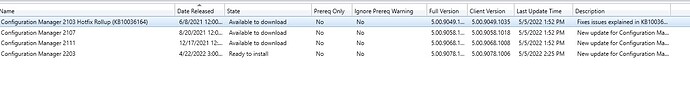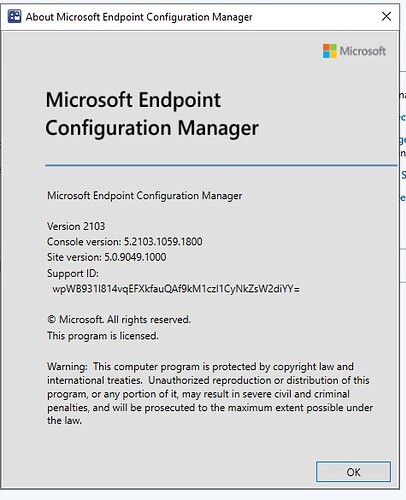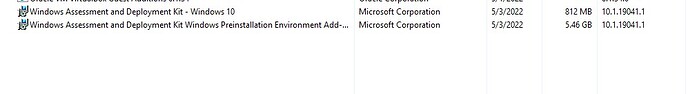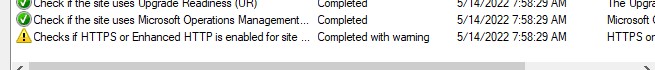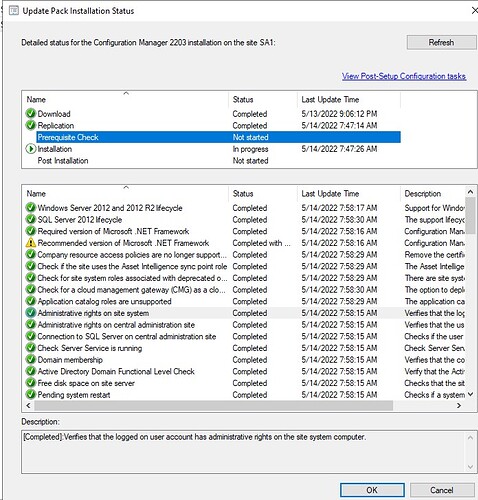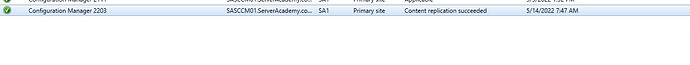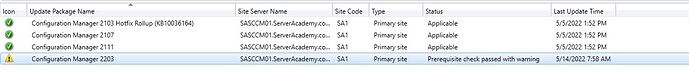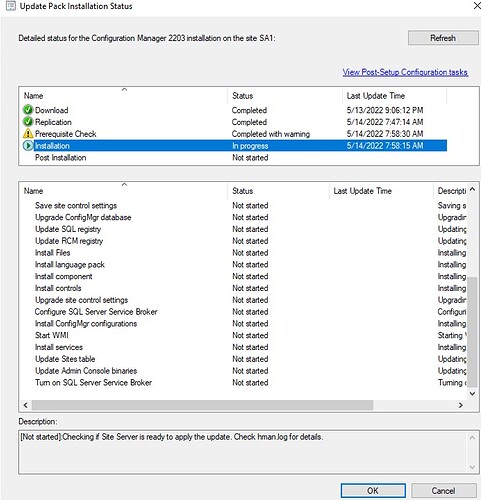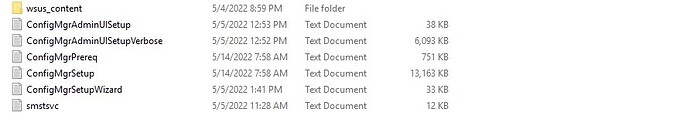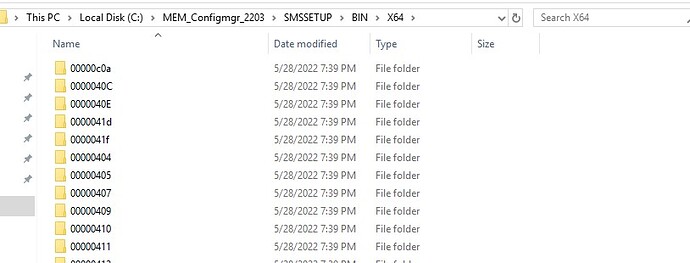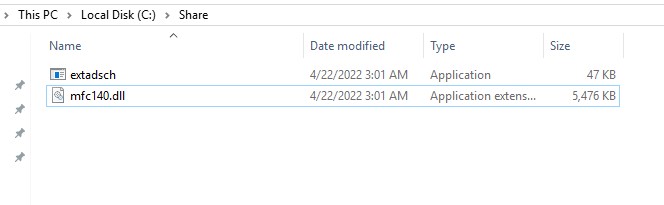When I follow @robert.hill post SCCM prerequisite files - #7 by robert.hill
Everything has worked, however, when following Server Academy
I don’t see any Compatibility chart for the latest version and which latest version to download for that link Server Academy