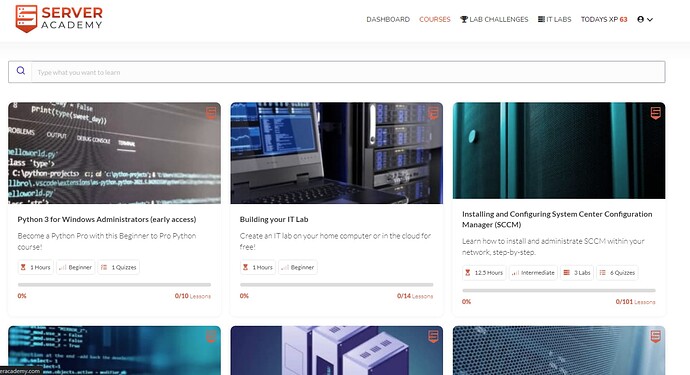How do i start at the beginning of the modules? they just list the modules but how do I start them? Thanks
Hi @aaronm
Click on the top of the module name to start. If you still have problems post a screenshot here to have an idea of what you have and get back to you as soon as possible.
Ricardo
HI @ricardo.p
I have similar question for Courses tab in new experience website.
When I go to Courses tab from the Website Menu, it shows me random videos and tutorials but not the course Module Menu as it used to show in old experience. Please see screenshot below.
I think Old experience was better when it comes to Courses section.
Also, it is difficult to go to a particular course without knowing name.
Thank You
Hi @vidhyutv
Thank you for your feedback.
We are going away from the ordering of courses like on the old experience and plan to categorize them when we add more content to the new experience.
In the meantime here’s the list of modules from the old experience to make it easier to find the courses you need:
Module 1: Installing and Configuring Windows Server
Module 2: Active Directory & Identity with Windows Server
Module 3: Group Policy & Security with Windows Server
Module 4: Installing and Configuring Domain Name System (DNS)
Module 5: Installing and Configuring Dynamic Host Configuration Protocol (DHCP)
Module 6: Installing and Configuring Windows Server Update Services (WSUS)
Module 7: Administration and Automation with Windows PowerShell
Module 8: Installing and Configuring System Center Configuration Manager (SCCM)
Module 9: Introduction to On-premises and Cloud Virtualization
The first 2 or 3 might be in sequence but the rest are more role oriented and can be done in any order.
Ricardo.
Thank You.
I will try this and will let you know if I encounter any issues.