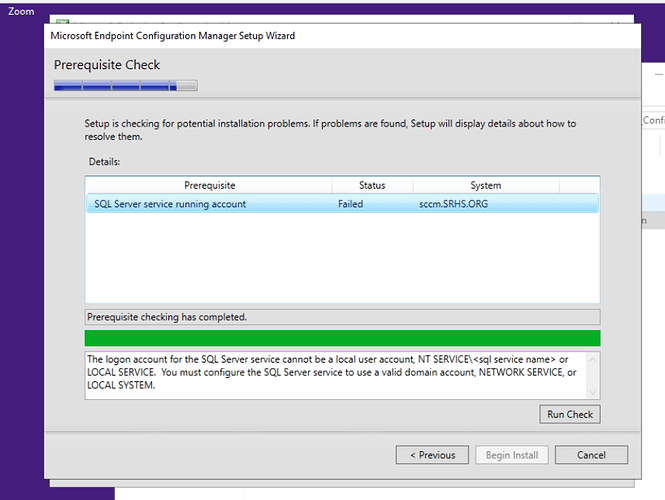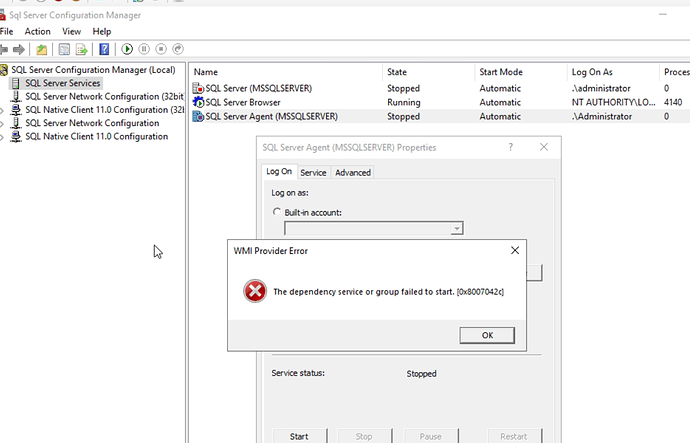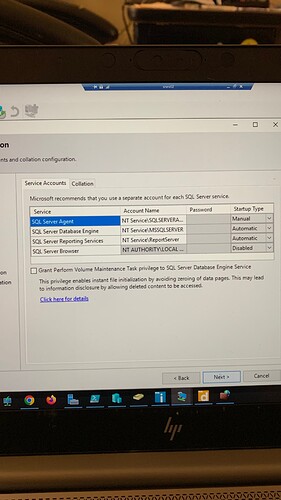this is the error I keep getting, i did create on my AD server, a sqlservice domain admin account and I did add it into the gpedit.msc for local policy, so not sure what I am doing wrong. please advise.
The message is that the SQL service is using a local account. To fix this you can change it to a domain account. Here are some steps on how to do it:
Resolve SQL Server Service Account Issue during setup
Ricardo
Good catch Ricardo, I was going to send him the same link.
Thanks,
Robert
we also have the video and a walkthrough below the video on how to do this @jake.heilbroun Creating Domain User Accounts under section Installing SCCM 1902 Installation in Module 8
I am just a bit confused when I went over the lesson it said to make a domain account for “sql service” which I did, when I go to the sql configuration manager and set a local account do I need to use the sql service account or can I use my sccmadmin account which is also a domain admin account?
my sccma nd sql are the same server to reduce latency, that should be allowed correct?
The account for SQL should be the service account.
If the SQL Server Agent service is not starting then check if the BITS service is running fine, it might be stopped.
There should be no issues with having the same server for sccm and sql.
Ricardo
I made the SQLservice account. Now on the sccm/sql server I go to go edit.msc and go to log on service I see this . Can I leave it like this?
HI I did get the site installed now the issue is that after setting all the discovery methods and running a sync for them i see computers coming in but none with an active agent.
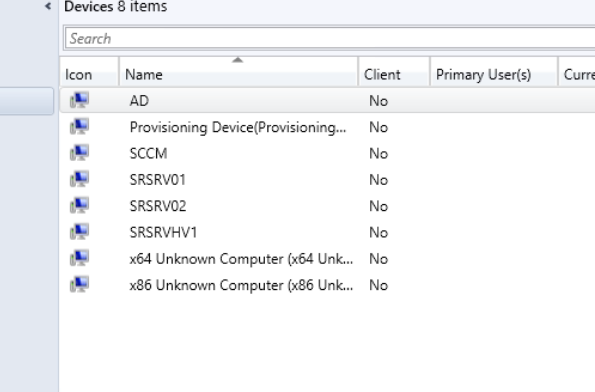
From here we need to deploy the agent to the machines either via the push method or the Group Policy. Check out the SCCM Client Installation section on Module 8.
Ricardo
Thank you,
I did import a .wim file into sccm and deployed it to the distribution point but I don’t see it by the name I have it. We are using Wds and sccm which is actually deploying the image because I would like for sccm to deploy the image by pressing f12. Sorry, very new to this part.
Can you post a screenshot to have a better idea? Not sure why the name appears different. Check the following on deploying the task sequence. It is for Windows 7 but the process should be similar to Windows 10.
using SCCM 2012 RC in a LAB - Part 8. Deploying Windows 7 X64