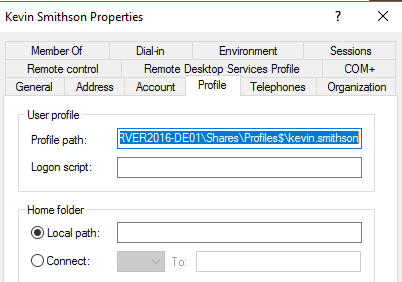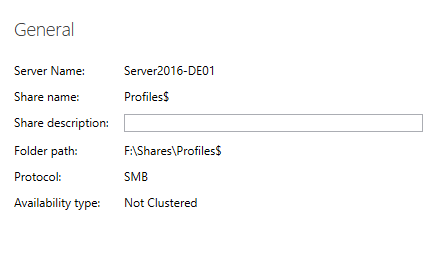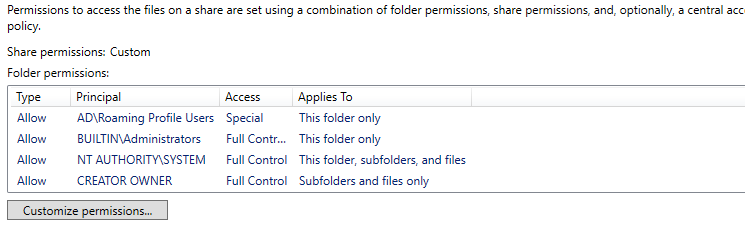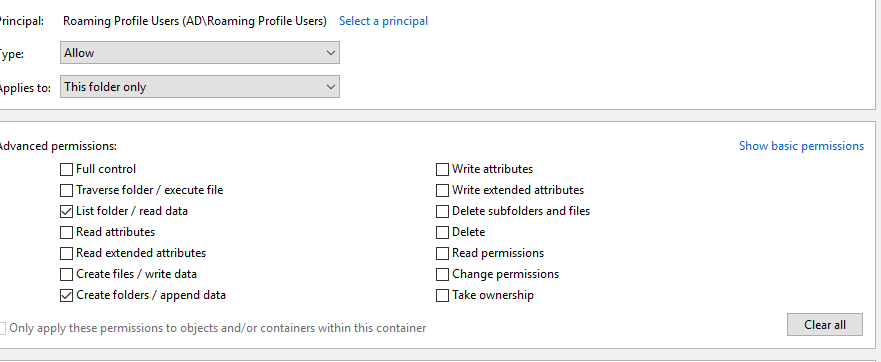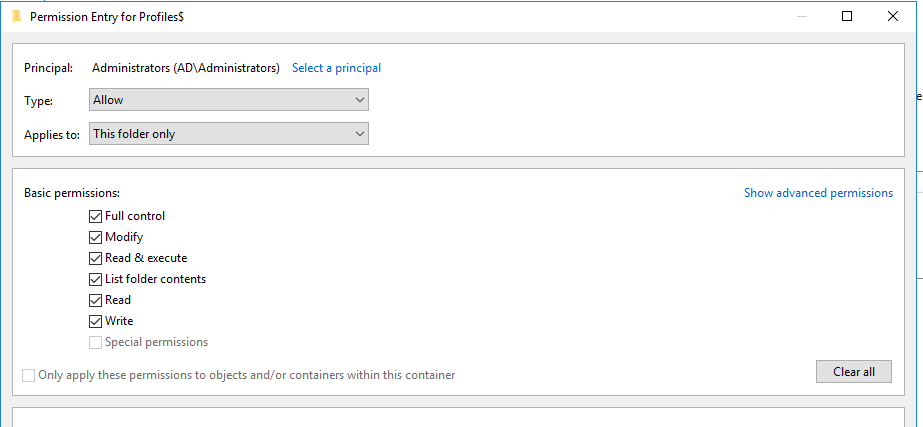I cant seem to get the roaming profile to show up on my Windows 10 workstation VM, I know its networked correctly because I successfully deployed & zip to it. The Roaming profile does not show up under my user profile, I made sure I did a gpupdate /force on DC01 and made sure I restarted the win 10 workstation VM. Are my settings correct? What could be the problem?