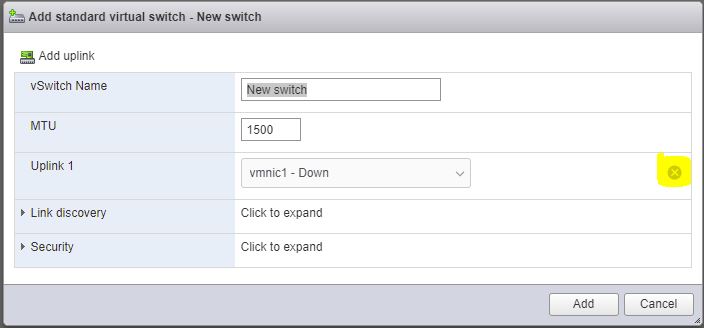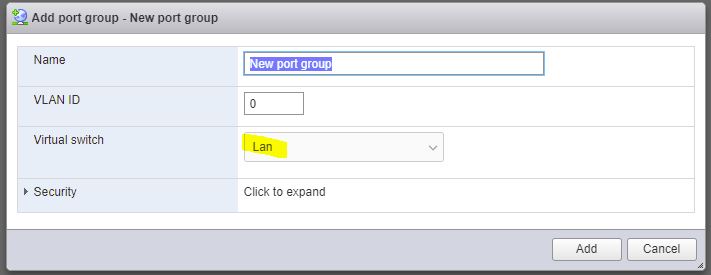I spent days trying to figure this out in Proxmox with no luck. But in Esxi it was not to hard.
I am going to show you the simple way to make completely virtual network cards for esxi.
Note with these setting you will NOT have internet access
After installing esxi go to web gui and select networking from navigator list on left.
Under networking select Virtual switches tab and add standard virtual switch.
when it comes up delete uplink from it per the photo and set a name for it.
press ok when done.
Next go to Port group tab and click add port group.
Name it and select the virtual switch that you created and press ok.
rinse and repeat for any other virtual networks you might need.
Note they will have dhcp on them but you can set it to any network setting you want as long as you have a gateway or routing server setup to link them.
I hope this help someone else.