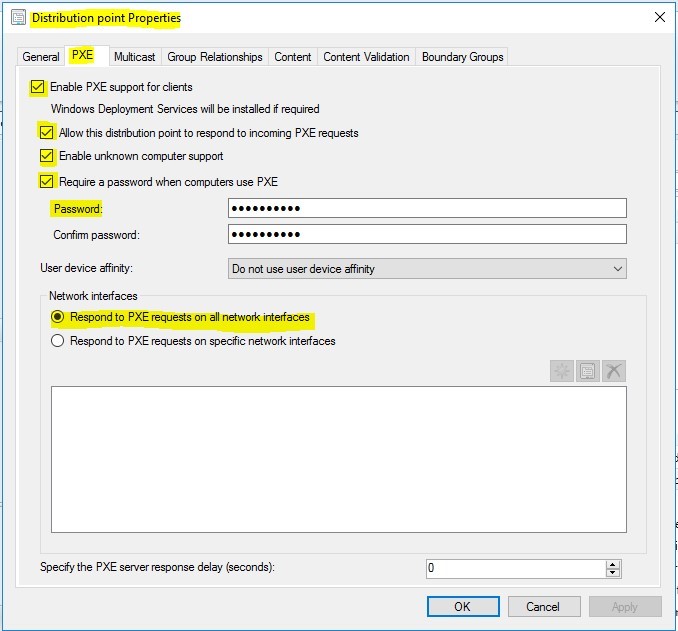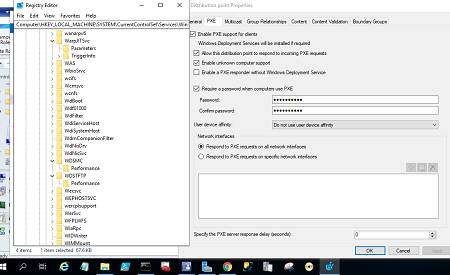Hi,
i am at the step 75 - enabling PXe support configuring WDS and I do not see to setup it. It seems I miss something…do I need to install Wds service on the server Dc ( Sadc01 ) ? Where dhcp is install or on sccm server ( Sasccm01 ) ?
Thanks
Emeric