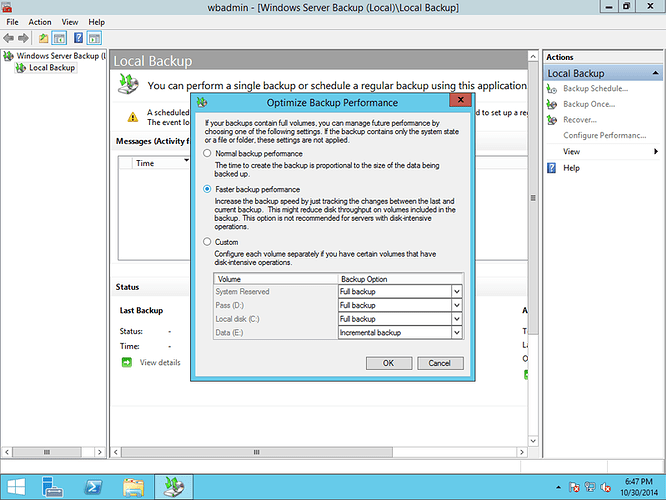Good morning,
I was at an interview today for a Desktop support job and I was asked how to restore System state Incremental and differential backups in an organization
I didn’t know what to say as I had not seen it in this module, so I fumbled through it.
I will be happy if someone can put me through or I can be pointed to a documentation that describes it.