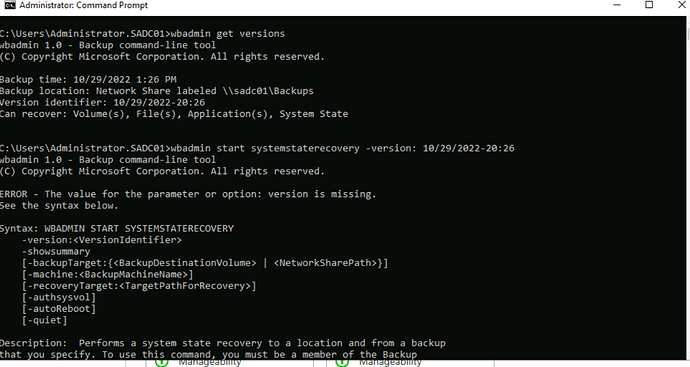I have been trying to perform a backup recovery for about a week now but has been getting the error message “the value for the parameter or option: version is missing” anytime I run the wbadmin start systemstaterecovery -version -authsysvol command.
Any ideas please?
Thanks.