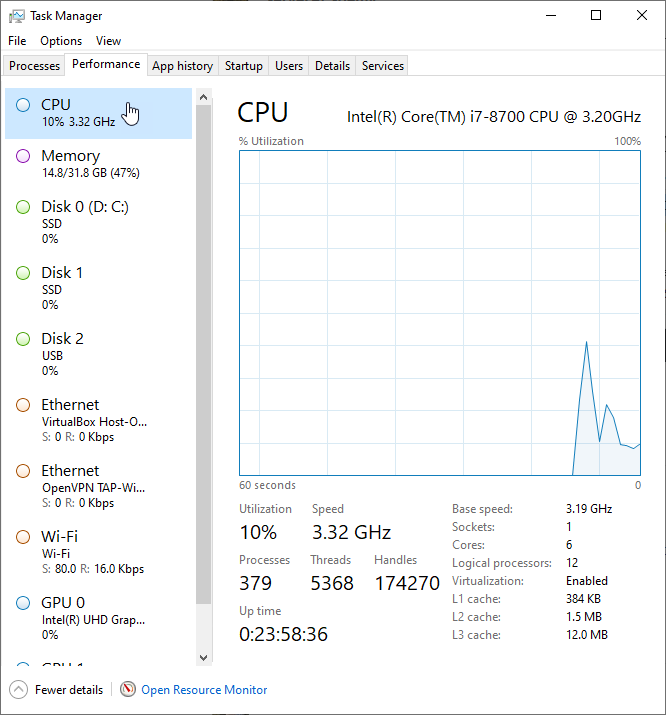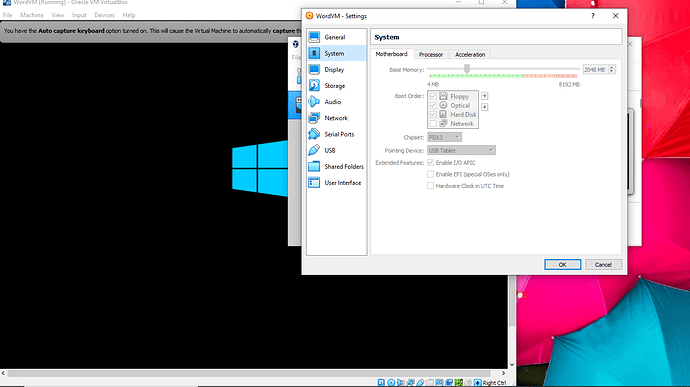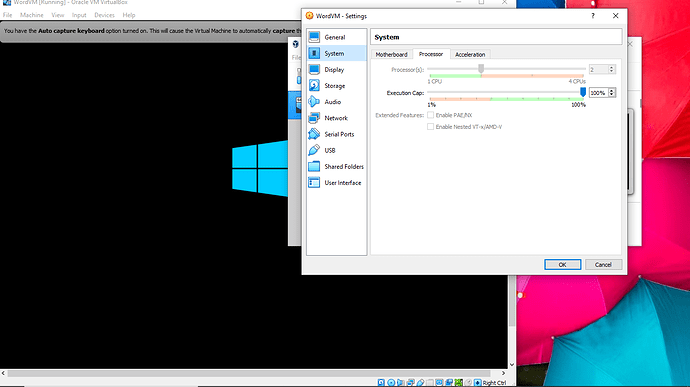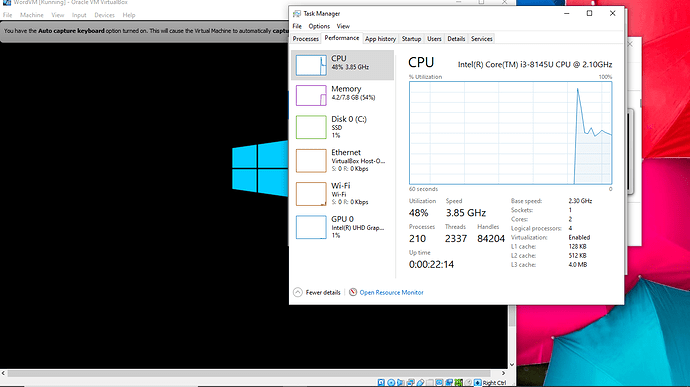I opened my VM and started it…instead of Windows Server opening up, the windows logo appears on my VM screen and stays there forever…what did I do wrong in installing the server?
@bigword We talked via email - but you must use right ctrl+del or select Input > Keyboard > Insert Ctrl+Alt+Del otherwise your host will intercept the keypress.
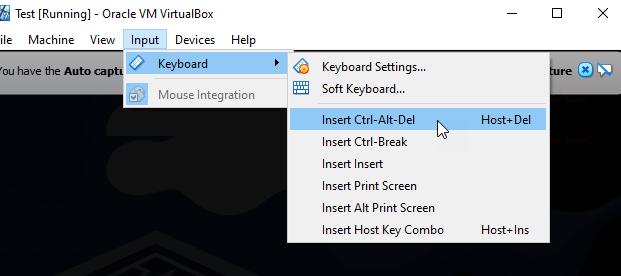
Still stuck at the Windows logo. The server never opens. I’ve searched everywhere for a solution. This problem doesn’t occur on my computer at work…just my laptop!
I know we talked about the VM specs before - but please send screenshots of your RAM and Processor settings of the VM. Also please send a screenshot of your Performance tab when you have the VM running:
Could the problem be that I don’t have virtualization enabled?
Nope. Virtualization is enabled…
I wonder if your ISO could be corrupted? I have seen this happen before. Let’s redownload the Windows Server ISO. If this gives you the same issue then let’s try Hyper-V.
Hi bigword,
Did the issue got fixed for you by re-downloading the ISO?
I just want to make sure there’s no issues with your VirtualBox lab.